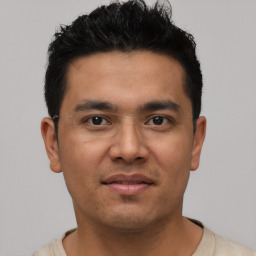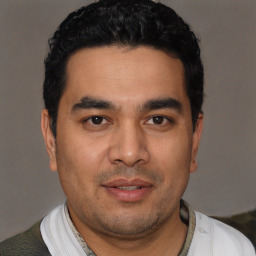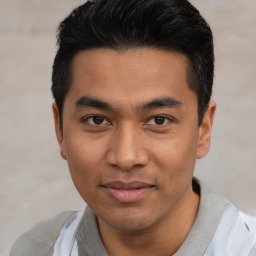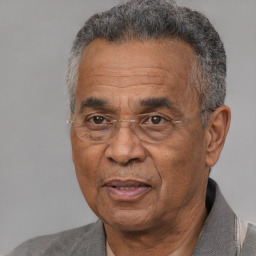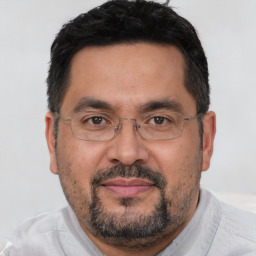Ryba Features
1. Chat at sea
Send and receive messages from your loved ones and friends while at seaSend and receive messages from your loved ones and friends while at sea Any Ryba user can send and receive messages while at sea, beyond any terrestrial (GSM) communication range. Ryba users can send messages.

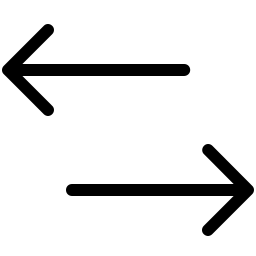

Sea to Sea
From Sea to another person or a group of people at sea

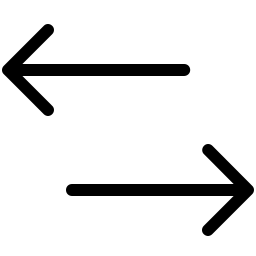
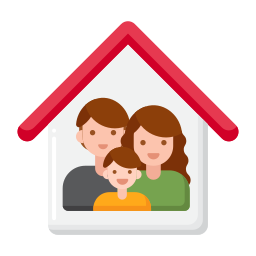
Sea to Land
From Sea to another person or a group of people on land
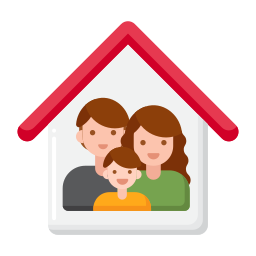
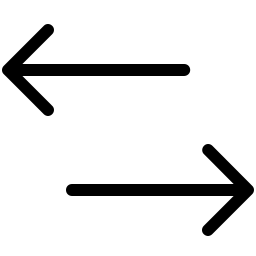

Land to Sea
From Land to another person or a group of people at sea
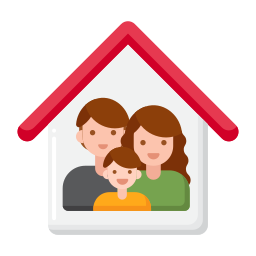
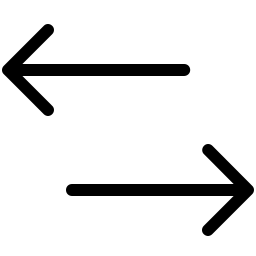
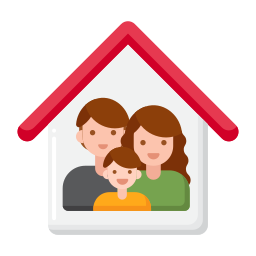
Land to Land
From Land to another person or a group of people on land
2. View Live Location
View the live location of your loved ones and friends at sea
- Shows a basic indication of the vessel's location on a map.
- The location of the vessel will be updated every 4 hours.
3. See your Boat’s Voyage
Boat owners can view the boat’s live voyage data anytime, anywhere.
- This feature is only available for boat owners who are registered with DFAR.
- The boat owners or their assignees can view the vessel's voyage in a simulation.
- The app can show you where the boat has been in the past 72 hours, …
- Boat owners will also be able to see the Average Speed (kn), Distance travelled, Heading, and current location …
4. Check the location
Ability to check if your Ryba Contact is at land or seaRyba users will be able to view whether their contacts are at land or at sea from the comfort of the app screen.
5. Register with Phone Number
Register your Ryba account using your current phone numberWhen the user enters their phone number, they will receive an OTP code. Once this is verified, the user will be directed to the login page.
6. Login
Enter log in details and create an account.The user will be asked to enter their name and NIC number. Once verified, the account is created.
7. Manage Contacts
Ryba's contact management feature allows you to easily organize and manage your contacts.With Ryba's contact management feature, you can easily manage all your contacts in one place. Whether you need to add, delete, or update a contact, Ryba makes it simple.
8. Invite Friends
Invite friends from your contact listWith Ryba's invite friends feature, you can easily invite your friends to join the app and stay connected, no matter where you are in the world.
9. Chats
The user is able to chat with their contacts.In the chat screen, the user is able to see the number of available messages and balance. They’re also able to see all their previous chats.
10. Messages
There will be a 60-character limit per message.In the messaging view, the user will be shown the available messages and the balance will be shown. The remaining characters limit is shown when a message is typed.
11. eWallet
Hold all your Ryba Credit with eWallet FacilityYou can either reload or recharge your eWallet using your credit or debit card from within Ryba. Or you can visit a Ryba Authorized Merchant to a reload or recharge.
12. Package Activations
You can choose your Package Subscription planUsers are able to subscribe to daily, weekly or monthly packages depending on their usage.
13. Service Subscriptions
Users can subscribe to services separately from the following packages- View live location of individuals -View the boat’s voyage (only for boat owners)
14. Charging
Users are able to recharge their creditUsers can recharge by adding in a credit/debit card number and entering the required amount of credit.
15. Credit Transfer
Send and Receive CreditUsers can send and receive credit from anyone in their contacts list. Select Contact, Enter the amount and Write transaction reference
16. Vessel Management
Manage any number of vessels and track themIf you are an authorized Vessel Owner, you will be able to manage and track multiple vessels.
17. Appearance
The appearance of the app can be changedThere are two available options 1. light mode 2. dark mode
18. Account
Ability to edit or remove accountChange Privacy options, Change number, Terminate account
19. Notifications
User will be notified if any messages are sent to themThe total number of unread notifications will be shown in the top right corner
20. Create Chat Groups
Create a chat group from the contacts listUsers are able to create group names, add icons, view/remove participants, change admin, mute notifications and search messages.
21. Change App’s Settings
You can change your Ryba app’s look and feelThere many many options that you could change on the app to make it personalized
22. Vessel Status
Technical information regarding the vessel will be shownThe following details will be shown,
- Vessel number
- Call sign
- Port of registry
- Fuel type
- Main engine power
- Length (LOA)
- Gross registered tonnage
- Fishing gear
Download Now
Don't Let the Sea Stop You from Networking

Become a Merchant
Earn Money with Ryba
By offering reload services for the chat wallet, merchants can tap into a new market and earn additional revenue. The reload process is fast, secure, and convenient for customers, which can lead to increased customer satisfaction and loyalty.